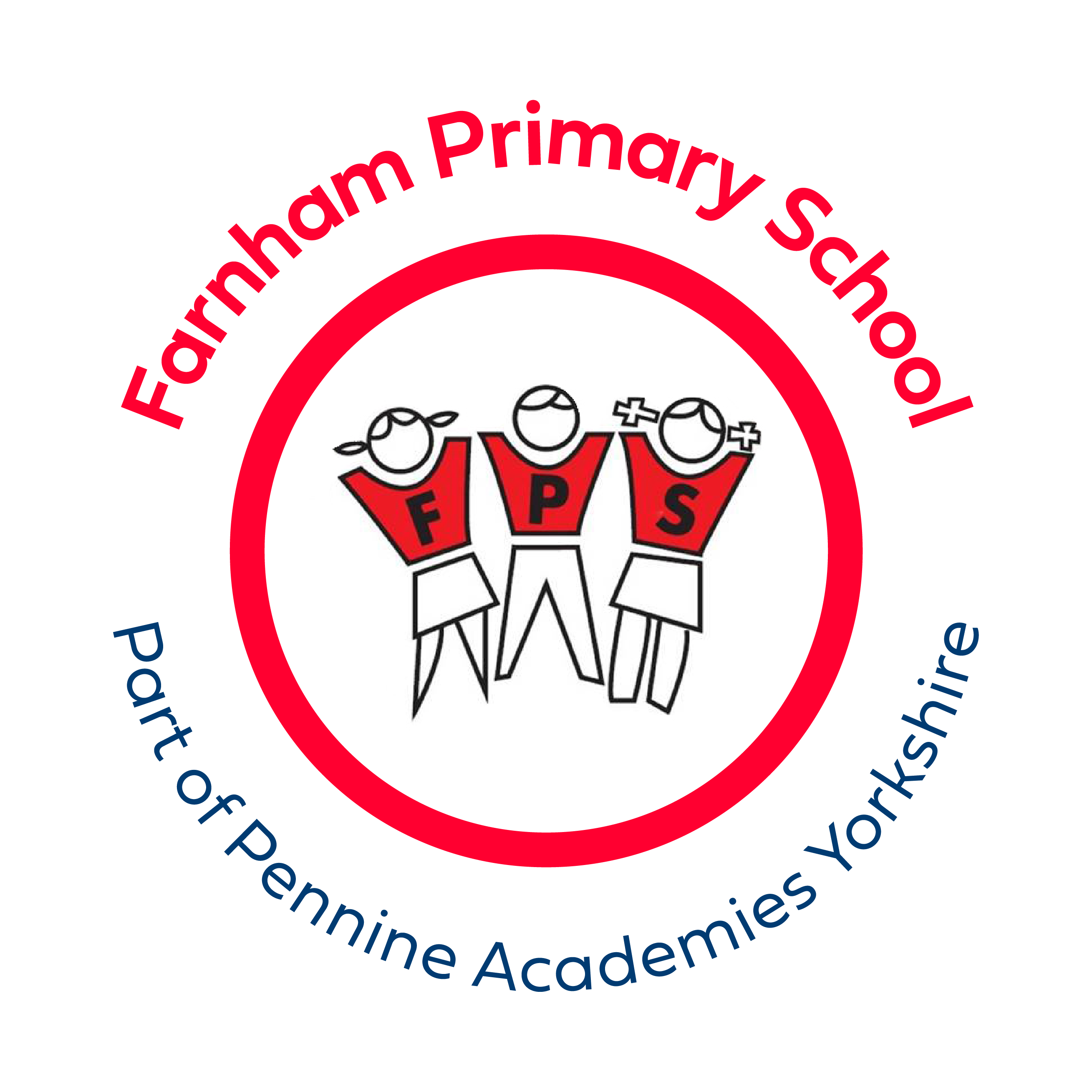Online Safety
See below for some of their handy parent’s guides on apps and games that we know some of our children are interested in or use at home!
What Parents and Carers need to know about Fortnite Chapter 3
Setting Boundaries around Gaming
How To Set Up Parental Controls for Privacy on Android Phones
Bluesky Social App Parent Information
If there is a new app or game that your child is interested in and you want to find out more before they use it, please let us know and we can provide you with the Parent’s Guide for it.
The Internet – an inspiring and positive place
The internet is an amazing resource which enables children and young people to connect, communicate and be creative in a number of different ways, on a range of devices. However, the internet is always changing, and being able to keep up to date with your children’s use of technology can be a challenge. You may sometimes feel that your child has better technical skills than you do, however children and young people still need advice and protection when it comes to managing their lives online. Issues that your child may encounter on the internet will vary depending on their age and online activities. We have grouped potential online risks into these 4 categories.
Conduct:
Children need to be aware of the impact that their online activity can have on both themselves and other people, and the digital footprint that they create on the internet. It’s easy to feel anonymous online and it’s important that children are aware of who is able to view, and potentially share, the information that they may have posted. When using the internet, it’s important to keep personal information safe and not share it with strangers. Encourage your child to be respectful and responsible when communicating with others online, and to consider how what they share may reflect on them. Discuss with your child the importance of reporting inappropriate conversations, messages, images and behaviours and how this can be done.
Content:
Some online content is not suitable for children and may be hurtful or harmful. This is true for content accessed and viewed via social networks, online games, blogs and websites. It’s important for children to consider the reliability of online material and be aware that it might not be true or written with a bias. Children may need your help as they begin to assess content in this way. There can be legal consequences for using or downloading copyrighted content, without seeking the author’s permission.
Contact:
It is important for children to realise that new friends made online may not be who they say they are and that once a friend is added to an online account, you may be sharing your personal information with them. Regularly reviewing friends lists and removing unwanted contacts is a useful step. Privacy settings online may also allow you to customise the information that each friend is able to access. If you have concerns that your child is, or has been, the subject of inappropriate sexual contact or approach by another person, it’s vital that you report it to the police via the Child Exploitation and Online Protection Centre (www.ceop.police.uk). If your child is bullied online, this can also be reported online and offline. Reinforce with your child the importance of telling a trusted adult straight away if someone is bullying them or making them feel uncomfortable, or if one of their friends is being bullied online.
Commercialism:
Young people’s privacy and enjoyment online can sometimes be affected by advertising and marketing schemes, which can also mean inadvertently spending money online, for example within apps. Encourage your child to keep their personal information private, learn how to block both pop ups and spam emails, turn off in-app purchasing on devices where possible, and use a family email address when filling in online forms. Make your child aware of scams that may seek to gain access to their accounts, and advise them to be wary in following links or opening attachments in emails that appear to be from organisations such as banks and service providers.
Reporting Concerns
Use the links below to report harmful or upsetting content.
Report harmful online content to the UK Safer Internet Centre
If you need any support around online safety here are some websites which you might find useful:
| Child Exploitation and Online Protection command |
Get advice on reporting online abuse.
|
| Anti-Bullying Alliance |
Get advice and support for children who are being bullied.
|
| Childnet |
Provides information about staying safe online in a range of languages including Arabic, Urdu, Polish and many others. |
| Bradford LA Online Safeguarding for Parents |
Provides information about online behaviours, contact and measures to keep children safe.
|
| DFE – Keeping Children Safe Online |
Government guidance on online safety.
|
| Thinkuknow | Provides advice from the National Crime Agency (NCA) on staying safe online.
|
| Childnet |
Offers a toolkit to support parents and carers of children of any age to start discussions about their online life, to set boundaries around online behaviour and technology use, and to find out where to get more help and support. |
| Net-aware |
Support for parents and carers from the NSPCC, including a guide to social networks, apps and games |
| Let’s Talk About It |
Advice for parents and carers to keep children safe from online radicalisation.
|
| UK Safer Internet Centre |
Tips, advice, guides and other resources to help keep children safe online, including parental controls offered by home internet providers and safety tools on social networks and other online services. |
We are delighted to announce that Farnham Primary School has shown our commitment to protecting our pupils online and have worked with National Online Safety to deliver an interactive online workshop for all our parents & carers.
Please find below the URL you need to visit to register your account You will need to complete your details and select “I am a Parent or Carer” from the dropdown:
https://nationalonlinesafety.com/enrol/farnham-primary-school
Once you have registered, you will be able to access the “Online Safety for Parents and Carers’ course and National Online Safety’s Resources (which includes 50+ online platform guides on the latest social media channels and games). This aims to help empower parents with the knowledge to protect their children from the dangers of the internet.
If you have any questions, or trouble accessing the course please contact support@nationalonlinesafety.com.